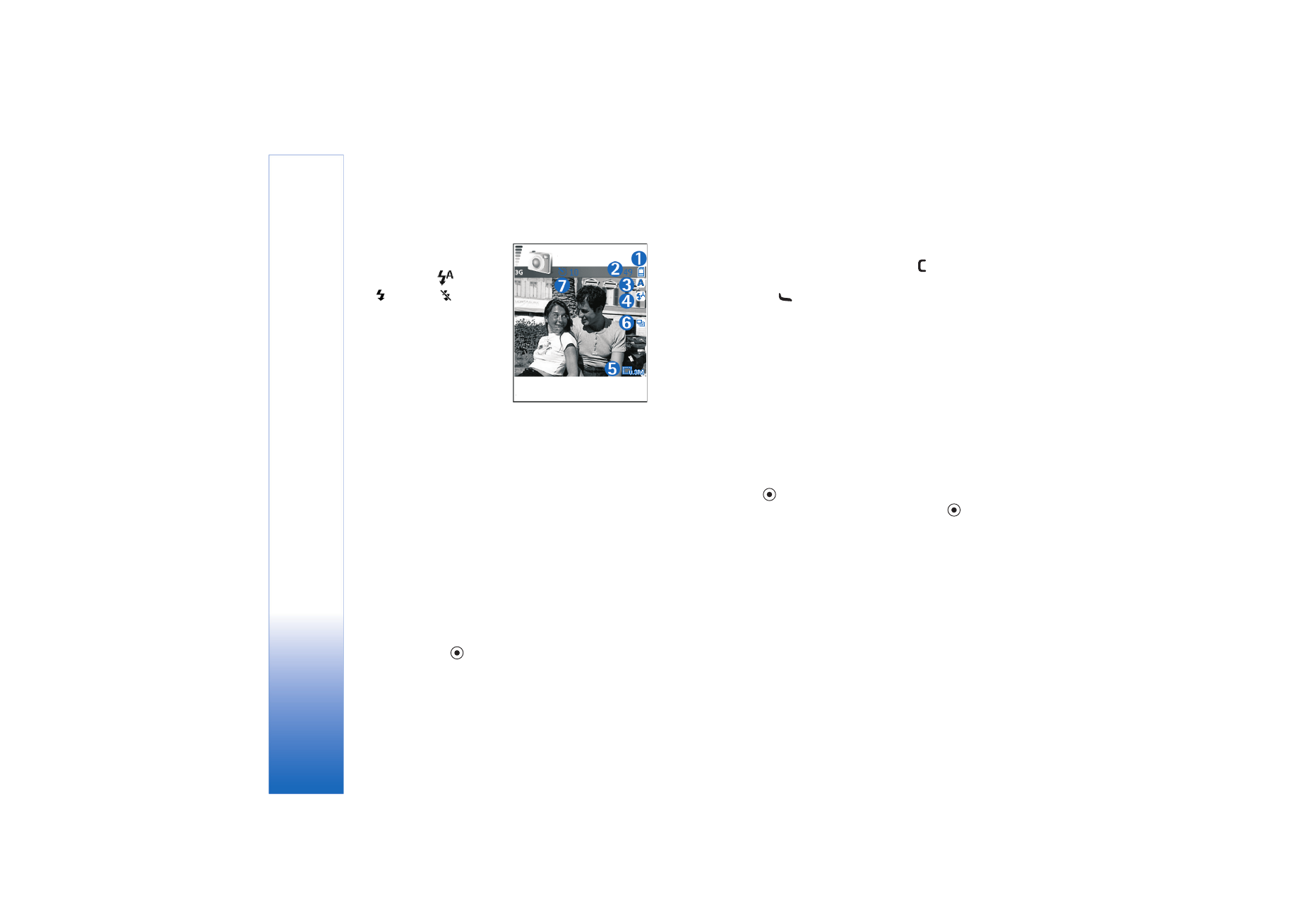
Take pictures in a sequence
To set the camera to take pictures in a sequence with a
single press of the
key or the camera shutter key, select
Options
>
Sequence mode
. If you press and hold the
key or the camera shutter key, image capture continues
until you release the key. The number of pictures you can
capture depends on the available memory.
You can also use the sequence mode with the
Self-timer
.
See ‘You in the picture—self-timer’, p. 35. If the self-timer
is activated, a maximum of six pictures can be captured.
The pictures are automatically saved in
Gallery
.

Camera and Gallery
35
Copyright © 2005 Nokia. All rights reserved.