
Scenes
A scene helps you to find the right color and lighting
settings for the current environment. Select a scene for
taking pictures or recording video clips from a scenes list.
The settings of each scene have been set according to a
certain style or environment in which the pictures are
taken. Select
Options
>
Image setup
/
Video setup
>
Scene
:
Video scenes
Normal
(
)(default)—Use this scene in all conditions.
Night
(
)—Use this scene in low light conditions.
Image scenes
Automatic
(
) (default)—Use this scene in all conditions.
User defined
(
)—Use this scene to create a
personalized scene with your own flash, white balance,
and color tone settings.
Portrait
(
)—Use this scene to take portrait pictures,
such as head shots and sitting poses.
Landscape
(
)—Use this scene when you take pictures of
objects that are further away.
Night
(
)—Use this scene in low light conditions.
Sports
(
)—Use this scene to take pictures of fast
moving objects. When you use this scene, the resolution of
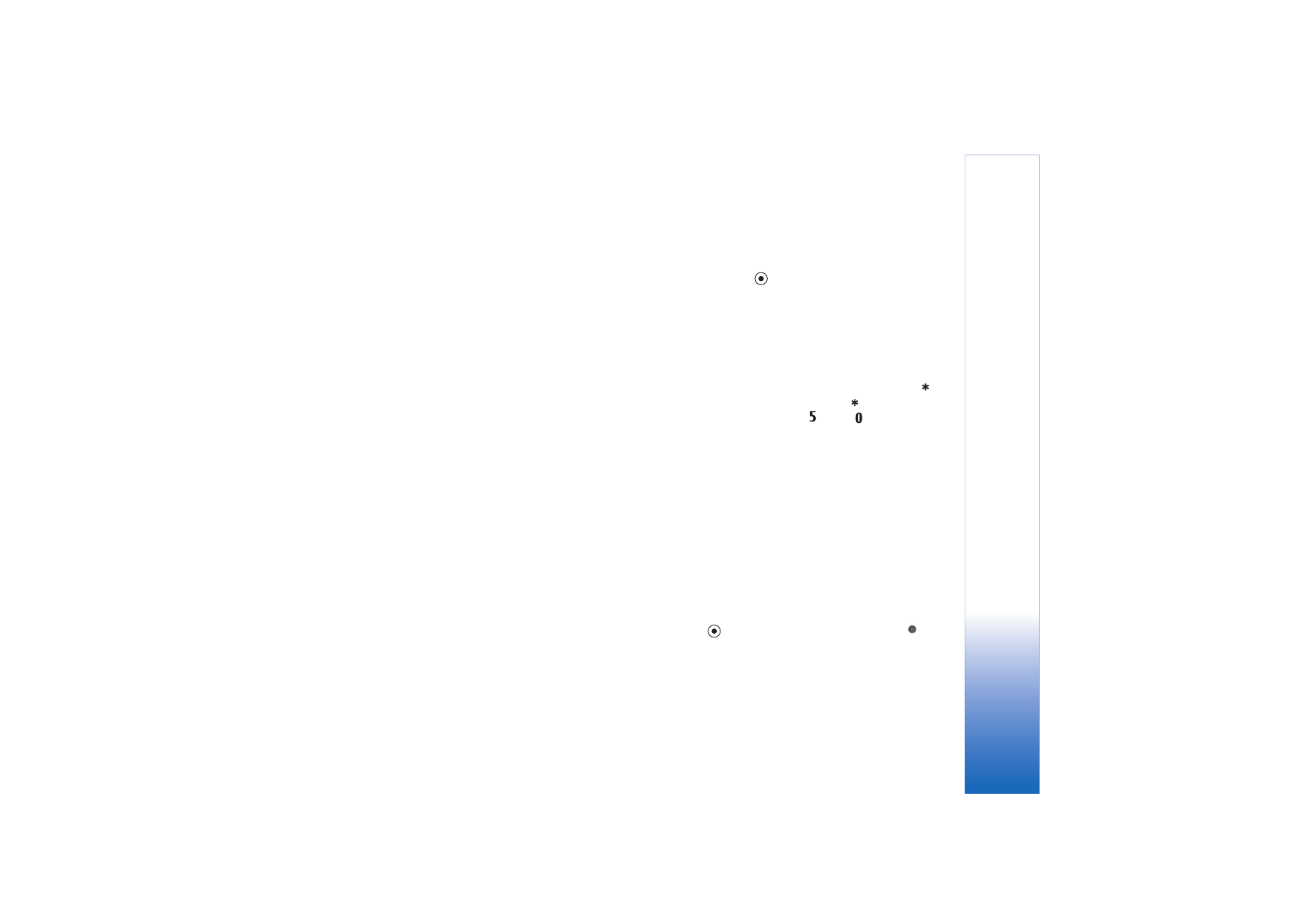
Camera and Gallery
37
Copyright © 2005 Nokia. All rights reserved.
the images is reduced from 1600x1200 to 800x600. See
Image quality
, 35.
When taking pictures, the default scene is
Automatic
. If
you select the
User defined
scene, however, it is set as the
default scene.
To make your own scene suitable for a certain
environment, select
User defined
scene. In the user scene
you can adjust
Based on scene
,
Flash
,
White balance
,
Colour tone
, and
Reset user scene
options. To copy the
settings of another scene, select
Based on scene
and the
desired scene.